Inserting Meta Tags can play a vital role in increasing traffic of your Website/Blog very effectively. They can describe your site and tell search engine about the content of your site. This is effectively used in SEO of your website or blog and those are located in the head section of your site.
This is the one of the way to you get good traffic to you blog.
The Meta Tags include the information like Description, Keyword, Author, Email, Language, Robots, Country and much more. Remember that you can add up to 256 keywords to increase the traffic. Blog description should not more than 155 characters.
Just follow the steps to add Meta Tags to your Blogger.
Step 1. Sign into your Blogger account >> Template >> Edit HTML.
Step 1. Sign into your Blogger account >> Template >> Edit HTML.
Step 2. Now search for the following code using Ctrl+F.
<b:include data='blog' name='all-head-content'/>
Step 3. Paste the following code after the above code.
<meta content='your description here' name='description'/>
<meta content=' your keywords here' name='keywords'/>
<meta content='your name' name='Author'/>
<meta content='your email address' name='Email'/>
<meta content='global' name='distribution'/>
<meta content='5 days' name='revisit'/>
<meta content='5 days' name='revisit-after'/>
<meta content='document' name='resource-type'/>
<meta content='all' name='audience'/>
<meta content='general' name='rating'/>
<meta content='all' name='robots'/>
<meta content='index, follow' name='robots'/>
<meta content='en' name='language'/>
<meta content='IN' name='country'/>
<meta content='blogger' name='generator'/>
Step 4. Finally you can add the Description, Keywords, Author Name and e-mail address and more in the above and then save it.


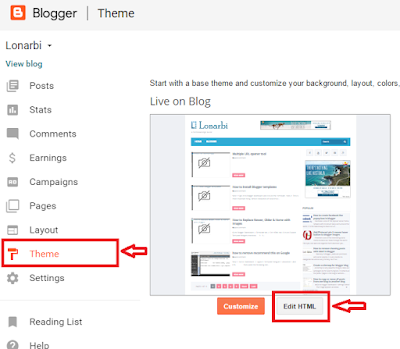
1 comments:
Write commentsNice Article.. thanks for sharing this information
ReplyConversionConversion EmoticonEmoticon