We send an email to the other person. It is very important to get reply for that mail. But generally we don't know that the email has been successfully delivered or not and we don't know that the email has been read by the recipient. You want to know the receiving party has even opened the sent email or not.
There are so many easy ways that don’t need any technical knowledge to request Email read receipts and to get email open notifications.
1. Open the http://www.yesware.com/
2. Click on install for Gmail
3. After the installed, Yesware opens your Gmail account. Enter your Gmail account password, if needed.
4. After the Gmail account opened there will be a pop window appear like below.
5. Click on "Activate Now".
6. Click on "Accept".
7. After that click the "I don't use salesforce". Now installation process is completed.
8. Open the Gmail there will be a small ribbon on the top of your inbox.
9. Now compose a mail and select the "Track" check box and send it.
10. When recipient opens you will get a notification like below.
The second method is shown below:
1. Open the website http://www.boomeranggmail.com
2. Click on "Add this to your Gmail" to install Boomerang.
3. Open Gmail and compose a mail. When you click on compose a mail, there will be a pop-up window
appear(image shown below).The bottom of the message there will be a read receipt and click tracking icon appear.
appear.
There are so many easy ways that don’t need any technical knowledge to request Email read receipts and to get email open notifications.
(A).Yesware
HOW TO USE YESWARE TO TRACK EMAIL
1. Open the http://www.yesware.com/
2. Click on install for Gmail
3. After the installed, Yesware opens your Gmail account. Enter your Gmail account password, if needed.
4. After the Gmail account opened there will be a pop window appear like below.
6. Click on "Accept".
7. After that click the "I don't use salesforce". Now installation process is completed.
8. Open the Gmail there will be a small ribbon on the top of your inbox.
9. Now compose a mail and select the "Track" check box and send it.
10. When recipient opens you will get a notification like below.
The second method is shown below:
(B).Boomerang
HOW TO USE BOOMERANG TO TRACK EMAIL
2. Click on "Add this to your Gmail" to install Boomerang.
3. Open Gmail and compose a mail. When you click on compose a mail, there will be a pop-up window
appear(image shown below).The bottom of the message there will be a read receipt and click tracking icon
 appear.
appear.
4. Click on "read receipt and click tracking" icon.Then Boomerang will add Read Receipts and Email Open Notifications message at the bottom of the message.
5. Boomearang wiil send a notification message when message is opened by recipient.
6. To get more information about track messages, Click on the "Boomerang" icon at top of Gmail window.Click on "Manage scheduled messages" and next click the "Track messages" tab.

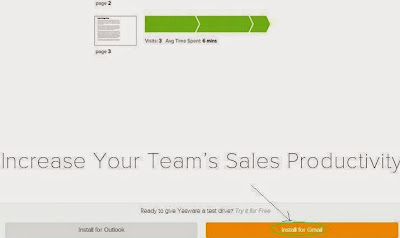








1 comments:
Write commentsYou can also try ContactMonkey (www.contactmonkey.com). Email tracking for Gmail, Outlook and Salesforce.com
ReplyConversionConversion EmoticonEmoticon