In general Bloggers, post their articles with some label(s) to categorize them. It is very helpful to find the posts of same category very friendly. But some Bloggers not interested show a message with "Showing posts with label ..... Show all posts" while search for a certain category of posts.
Now we will learn how to remove "Showing posts with label .... show all posts" in blogger.
Step 1. Go to Blogger Dashboard >> Template >> Edit HTML
Step 2. Now search for the following piece of code by using "Ctrl+F" in the template.
<b:includable id='status-message'>
Step 3. Expand the code by click on left arrow shown below.
Step 4. Delete this expanded code and replace with the following code.
<b:includable id='status-message'>Step 5. Now Save the template to make changes and we will never find such box.
<b:if cond='data:navMessage'>
<div>
</div>
<div style='clear: both;'/>
</b:if>
</b:includable>

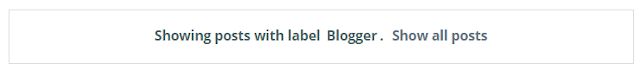
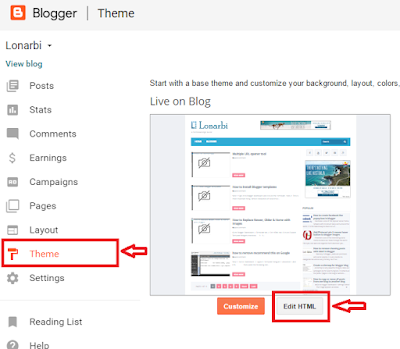


2 comments
Write comments
ReplyYour
article is Very well examined and well presented. And thank you for all.
For more
about It.
http://blogsnucleus.blogspot.com/2016/03/how-to-remove-or-delete-showing-posts.html
Do you need a quick loan?
ReplyHave you been denied a bank loan?
Do you need a loan during this pandemic?
interest rate of 2% no matter your location
Do you need a loan to solve your financial problems?
If so, then you are in luck because my company lends for a short time and the interest rate is low. If you are interested, Kindly reply to us at (Whats App) number:+919394133968
patialalegitimate515@gmail.com Mr Jeffery.
ConversionConversion EmoticonEmoticon