To fix this problem we need to convert the file system of USB device to NTFS in the following steps.
1. Go to "Command Prompt" >> Right click and select "Run as Administrator".
2. Now type "convert G: /fs:ntfs" as shown below.
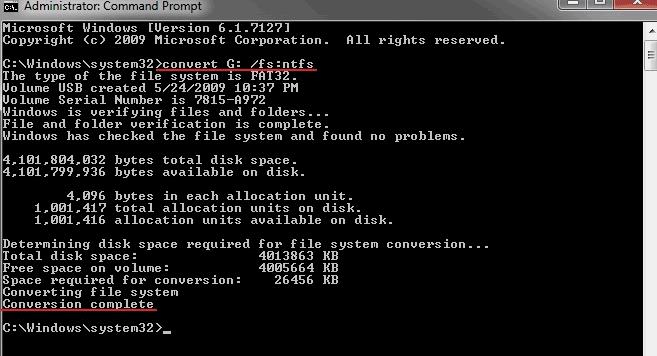
You have done the job!!!!

ConversionConversion EmoticonEmoticon