Generally Blogger provides some themes to create blogs in easy way. Also they are very easy to edit. Also we can use some third-party providers of themes with different categories and styles. Some of those themes are free and some are premium.
The following are the steps to install new themes into Blogger account.
Step 2: This is most important thing. Before
installation of new template you have to keep backup of your Template.
Step 3: Click on "Edit HTML" as shown below.
Step 4: Now select the total XML code of the Theme/Template by using "Ctrl+A".
Step 5: Finally replace this XML code with Newly downloaded theme and click "Save Theme".
All Done !!!

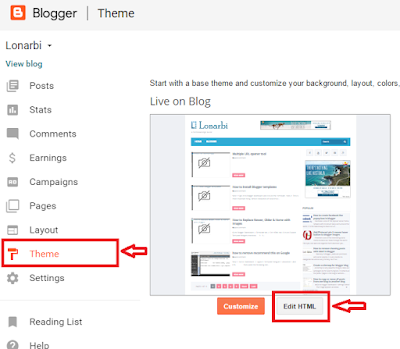
2 comments
Write commentsKentucky Derby 2017
ReplyWatch Kentucky Derby 2017
2017 Kentucky Derby
Kentucky Derby
Kentucky Derby 2017 Live
Canelo vs Chavez
Canelo vs Chavez jr
Alvarez vs Chavez
Monster Energy Supercross Finals 2017
Mtv movie awards 2017
ReplyMtv movie awards
Mtv movie and tv awards 2017 Nominees
Mtv movie awards 2017 Live
MTV Movie And TV Awards 2017
Watch Mtv movie awards 2017
Mtv movie awards Online
ConversionConversion EmoticonEmoticon