Every blogger writes articles based on their knowledge and elaborates with some images to describe it well. Images plays a vital role in exhibiting their articles. Images increases the clarity of such articles. Let's know how to upload images into blogger posts.
Step 1. Go to Blogger Dashboard >> New post
Step 2. Click on image symbol to insert image. And Browse to choose the images whichever you want to insert. Click on "Add Selected" to insert those images. ( as given below ).

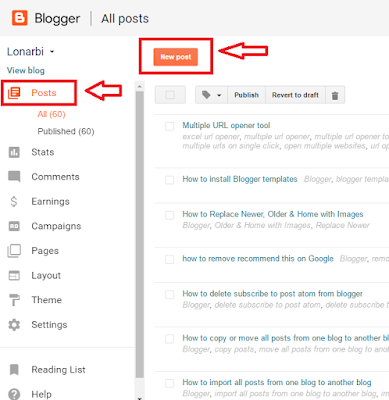



ConversionConversion EmoticonEmoticon