In the previous tutorial we explained how to copy protect entire website or blog. Now we will learn how to copy protect website expect some portion. Here we can disable copy and paste the scripts except the content stuffed in "block quotes" in blogger.
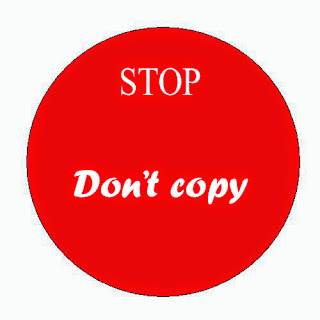
Follow the steps below to copy protect your blog.
Step 2. Now search for the following code using Ctrl+F.
]]></b:skin>Step 3. Paste the following piece of CSS code just above "]]></b:skin>" tag.
.post-body {-webkit-touch-callout: none; -khtml-user-select: none; -moz-user-select: -moz-none; -ms-user-select: none; user-select: none; text-align: justify;} blockquote {-webkit-touch-callout: text; -khtml-user-select: text; -moz-user-select: text; -ms-user-select: text; user-select: text;}
NOTE : If the above CSS code not working for some templates, then alter the code which suits to your template.
Step 4. Now Save Template, then your blog is protected except some portion.

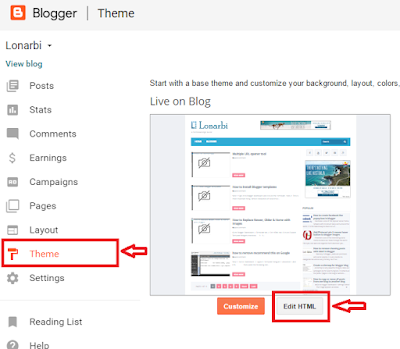
4 comments
Write commentsThanks. I did it on http://www.compromath.com/
ReplyWhat an amazing article on Disable Copy Paste in Blogger you are good. Check out my website! www.amanchourasia.in
ReplyExcellent content !!
ReplyLove from mrlaboratory.info ❤❤
Please Read . Our
content !! ..
Median Ui Template..SEO
...SEO....Blogger Template...OTP
...Best Amp Blogger Template...Photoshop cc 2021
...Protect Your eyes from harmful blue light
...Hight DA PA Backlink...<a
ConversionConversion EmoticonEmoticon