Most of us known, Google Adsense is one of the best ads network in terms of both publisher and advertiser. All the publishers interested to earn more money through their websites or blogs. In blogger, publishers place their ads by placing ad code in the widgets. But some of the publishers look into place the ads inside the post content at the relevant area.
It is very irritating to place ad code every time in side the blogger posts. So let us know how to place ad code everywhere in side the Blog post as follows.

Step 1. First convert your adsense adcode by adsense code converter.
Step 2. Go to Blogger Dashboard >> Theme >> Edit HTML.
Step 2. Go to Blogger Dashboard >> Theme >> Edit HTML.
Search the following code by using "Ctrl+F"
<data:post.body/>
Step 3. Replace the above code with the following piece of code.
<div expr:id='"aim1" + data:post.id'></div>NOTE: Sometime you might have more than one "<data:post.body/>". Then replace all "<data:post.body/>" tags with the above code.
<div style="clear:both; margin:10px 0"> PUT YOUR CONVERTED ADSENSE CODE HERE </div>
<div expr:id='"aim2" + data:post.id'>
<data:post.body/>
</div>
<script type="text/javascript">
var obj0=document.getElementById("aim1<data:post.id/>");
var obj1=document.getElementById("aim2<data:post.id/>");
var s=obj1.innerHTML;
var r=s.search(/\x3C!-- adsense --\x3E/igm);
if(r>0) {obj0.innerHTML=s.substr(0,r);obj1.innerHTML=s.substr(r+16);}
</script>
Step 4. Now replace "PUT YOUR CONVERTED ADSENSE CODE HERE" with your converted adsense code.
Step 5. Save Template to make changes.
PLACE THE ADS IN VARIOUS PLACES
I. To place the ads anywhere inside the article, just paste the piece of code in the "HTML" section of the post.
<!-- adsense -->
II. Put the adsense code unit in wrapped text of the post.
<div style="float: left; margin-right: 5px;">If you want to float the ads to right, then put the following code.
<!-- adsense -->
</div>
<div style="float: right; margin-left: 5px;">
<!-- adsense -->
</div>
Enjoy blogging with earning........

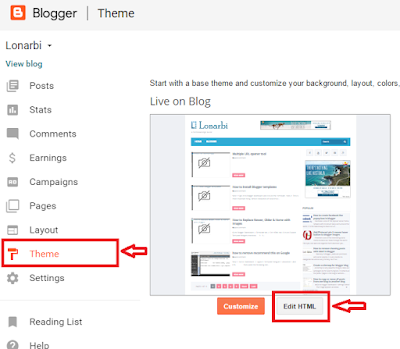
1 comments:
Write commentsDo you need a quick loan?
ReplyHave you been denied a bank loan?
Do you need a loan during this pandemic?
interest rate of 2% no matter your location
Do you need a loan to solve your financial problems?
If so, then you are in luck because my company lends for a short time and the interest rate is low. If you are interested, Kindly reply to us at (Whats App) number:+919394133968
patialalegitimate515@gmail.com Mr Jeffery.
ConversionConversion EmoticonEmoticon