METHOD II
The following is the another method to hide comments in each post and page in Blogger. It is based on CSS style of the template. Just follow the steps to do it.
Step 1: Go to Blogger >> Template >> Edit HTML
Step 2: Now search for the "]]></b:skin>" in the template by using "Ctrl+F"
Step 3: Paste the following code just above "]]></b:skin>" tag.
Step 4: Save template.
>> METHOD I
#comments {
display: none!important;
}
Step 4: Save template.
>> METHOD I


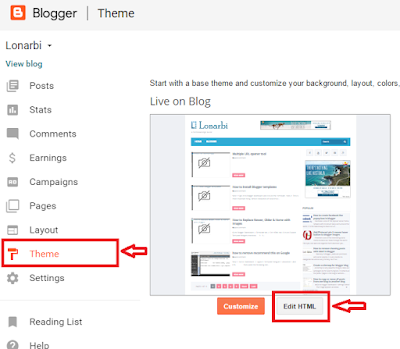
2 comments
Write commentsThanks !!!! it really helped me
Replylooking for a way how to ADD the comments box to my blog i found out there is the:
Reply#comments {
display: none!important;
}
But what do I do if I DO want the comments box ?
Kind Regards !
ConversionConversion EmoticonEmoticon